If your online exam gets interrupted, IMMEDIATELY call COTROnline on MS Teams or send an email to your instructor AND to cotronline@cotr.bc.ca.
For email, use the subject line: Exam Problem - Urgent and mark your email urgent. In most instances, we can put you back into your exam, but if you delay in sending the email, this option may not be available.
Don't forget to include your name, student ID and the course name (example: MGMT 123 OL) in the email.
Details about COTROnline Help Desk coverage can be found at the bottom of ALL course pages. Coverage during the Final Exam period has been extended and instructors with exams on COTROnline have been provided with a Teams link that they can use to get immediate support.