Editing your COTROnline profile and notification preferences
To help your instructor and classmates get to know you, particularly for fully online courses, it is important that you add a photo to your profile. It can also help to identify where you live - this is particularly important if you are working in a group because of time zone differences - and tell people a little bit about yourself.
You can also adjust your notification settings to alert you about grades, forum posts, direct messages, announcements, and other course updates. This page will introduce you to the key profile and account settings in COTROnline.
- To begin, click on your name in the top right corner:
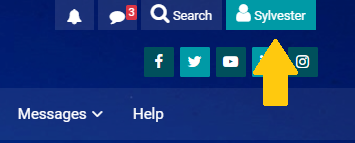
- This will open a pop-up, where you can then select Profile:
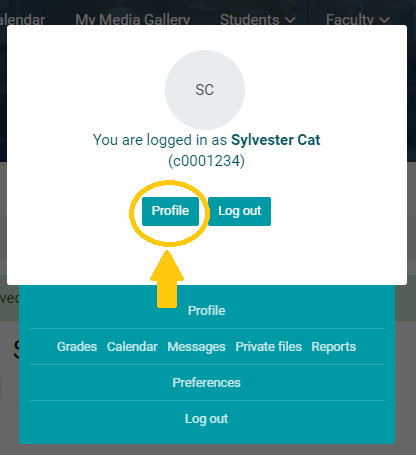
- The profile page has a variety of information. You can:
- edit your profile;
- access your active courses;
- check your overall grades in all your courses;
- see your discussion/forum posts;
- etc.
- To make changes to your profile, select Edit Profile.
Here, you can: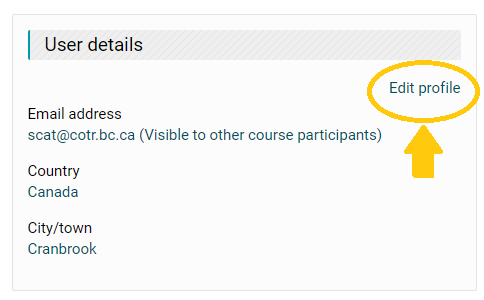
- It is not recommended that you change your COTROnline Email. If you do make a change to your email, it may take up to 24 hours to be functional and you may miss communication during this period. Instead, try setting up an email forward to send your COTR email to your personal email. Here is some guidance from Microsoft Outlook: https://support.microsoft.com/en-us/office/inbox-rules-in-outlook-web-app-edea3d17-00c9-434b-b9b7-26ee8d9f5622
- Set your email visibility - the best choice for visibility is course participants. Completely hidden may mean you will miss important communication. Completely visible risks your own privacy.
Updating your email is unadvisable - please be aware that if you update your email it may be up to 24 hours before your email will work for notifications and communication. Updating your email will not change your login information, just your contact preferences. - Change the city, country and time zone - this will help your instructors know when is the best time to contact you.
- Use the description box to tell people who you are - this is optional and the amount of detail is up to you.
- See the next section for updating your profile photo.
- It is not recommended that you change your COTROnline Email. If you do make a change to your email, it may take up to 24 hours to be functional and you may miss communication during this period. Instead, try setting up an email forward to send your COTR email to your personal email. Here is some guidance from Microsoft Outlook: https://support.microsoft.com/en-us/office/inbox-rules-in-outlook-web-app-edea3d17-00c9-434b-b9b7-26ee8d9f5622
-
To change or add an image to your profile, drag a photo into the New Picture dropbox. You can also click on the Add File icon and search for a file. Make sure the photo is small (ideally about 3 cm tall and 2 cm wide and under 50 KB).
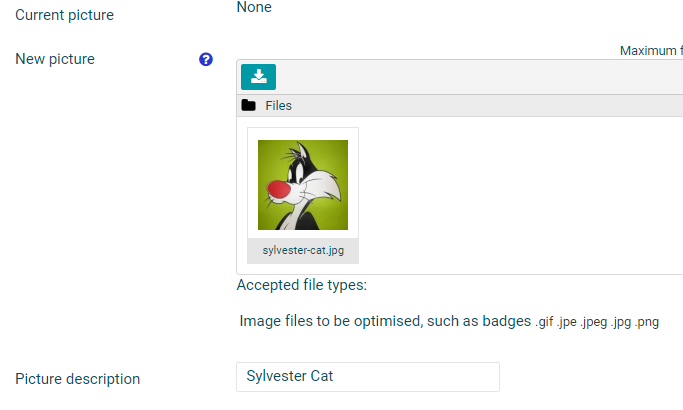
-
When you are done, click on the update profile button:
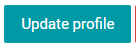
- To open your forum and notification preferences, navigate to your Account Name in the top right corner:
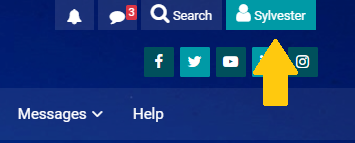
- From the popup window, select "Preferences":
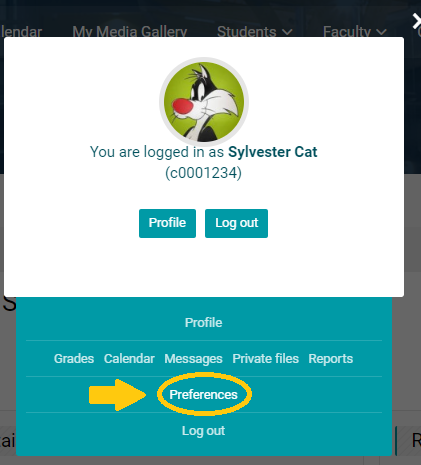
- From the Preferences screen you can access your edit profile function and set forum and notification preferences.
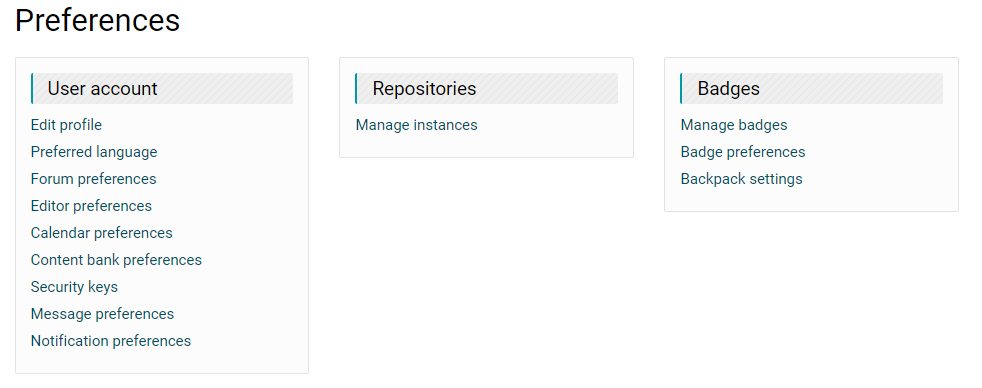
Message preferences allows you to turn off emails with personal messages from users on the COTROnline site, but we HIGHLY recommend you do not change these.
Forum preferences lets you decide if you will receive a notification each time someone posts to a discussion or one notification a day. It also determines whether or not new posts are identified for you.
1. Email notifications:
- You can set your email notifications to be delivered on a post-by-post basis OR as a digest, meaning that once a day you will receive all the most recently updated forum posts.
- Please note, your subscription setting is selected within the individual forum itself. This email notification will only activate if you subscribe to the forum.
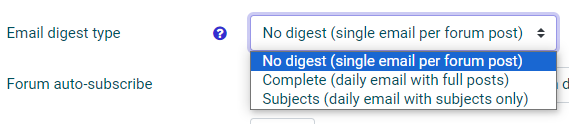
2. Forum tracking - this provides information on your course page regarding how many forum posts you have and have-not read
- If you have forum post notifications turned on - see setting in Notification Settings - you can elect to have posts marked automatically as read whenever you receive a notification.
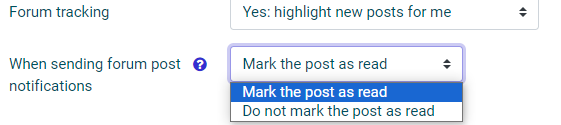
Notification preferences controls which activity notifications you receive and how. The default is an email notification, but there is also an option for a pop-up notification. If you wish to activate this, simply click on the Off button associated with the notification you wish to activate.
- Open your notification preferences from the User Preferences menu
- Disable all notifications to either your web-based notification system (the red flags at the top of the homepage) or your emails by selecting Disable notifications:
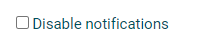
Note: It is recommended you leave your notifications ON and simply adjust which activities you wish to receive notifications from so that you do not miss important course information.

-
You can select different notification settings for Web (the notifications system) versus Email. You can set notifications preferences for many different activities. It is recommended
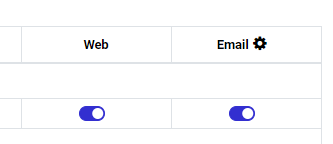
Note: anytime you see question mark to open a window for additional information, click on it to get additional information about that specific item.
If you need help or have questions, please contact the COTROnline Help Desk:
Email: COTROnline@cotr.bc.ca
Microsoft Teams: @COTROnline
Office: 104
Phone: 250-489-2751 ext. 3737

This work is licensed under a Creative Commons Attribution 4.0 International License.