Course: COTROnline Faculty Help Manual
-
Welcome to
COTROnline Faculty Help Manual
On this page you will find a series of directions for helping you navigate the website and develop your courses.
To find information quickly, Open All, then use Ctrl-F to search
If you can't find the help you need here, please contact the COTROnline Help Desk for assistance. Contact information can be found at the bottom of every site page.
!You must be logged in to access the Manual Content!
-
Here you will find:
- Directions for logging into www.COTROnline.ca
- Directions for finding your course(s)
- Directions for navigating your dashboard
This book contains five chapters. Select the teal "Next Page" button
 to view the next chapter in the book.
to view the next chapter in the book.
-
-
Open all
Close all
-
Instructions: Clicking on the section name will show / hide the section.
-
Getting Started: Setting up your COTROnline Course
Essential content for getting the course ready for the semester. Updating your newly restored course, quick guide to COTROnline, interpreting the icons guide, and Workshop Recordings.
-
Last update Nov 2023
-
We are updating these recordings for 2023/2024 to reflect the new COTROnline interface. You can attend one of our live workshops this semester!
Here is a list of upcoming workshops we are offering in Winter 2024:
Upcoming 2024 Workshops
-
-
Practical Design - Moodle Editing and Layout
Adding and removing Sections, Adding and removing Blocks, Copying content between courses, Recycling Deleted Activities, and Course Visibility settings.
-
Last update Nov 2023
-
Last update Nov 2023
-
-
Grade Book & Grading
Setting up your Gradebook, Viewing and Entering Student Grades, and Using Rubrics for Grading in Moodle.
-
Completion and Restriction Settings
Guidance on how and why to use completion and restriction settings. See "setting up your COTROnline Course" for completion visibility settings.
-
Course Users, Groups, Groupings, Course Visibility
Information on Adding, Removing, and Suspending students, avoiding ILP errors, and using Groups and Groupings within your course.
-
Accessibility
Particular guidance on legal and professional standards for delivering Accessible content via online platforms and digital content.
-
Communication Tools - Forums, Messaging, Announcements, MS Teams, Email
Microsoft Teams guidance, Using course Announcements, using COTROnline/Moodle Messaging system, Notification preferences, and Email templates. (2023-10)
-
Course Resource Modules - Books, Pages, Links, Images, Videos
Adding content via the Book and Page activity to your course. Using external URLs and embedding external content and files in your course. Using Kaltura Video media.
-
Course Activity Modules I - Assignments, Lessons, Quizzes
Brief introductions to the Assignment, Lesson, and Quiz Activities for use in your course.
(2023-11) -
Course Activity Modules II - Glossaries, Databases, Workshops, Feedback, Choice
Brief introductions to Glossaries, Databases, and Feedback Activities and using the Choice module in your course. (2023-11)
-
Multimedia Tools - Video (Kaltura), H5P, Game Activities, LinkedIn Learning
IMPORTANT: Adding Kaltura files - if you get bumped out of COTROnline when uploading a video file to Kaltura, try a different browser.
-
Course Planning and Development
The Centre for Innovation in Teaching and Learning offers resources, consultation, and support on a range of course or program planning and development activities. Contact us by email: CITL@cotr.bc.ca
-
Intercultural & Indigeniziation
For guidance on Indigenization and Intercultural course design and delivery, please contact the Centre for Innovation in Teaching and Learning directly or visit the Indigenous Education Department for resources and wider guidance.