Computer Requirements for Online Learning
IT Services Jumpstart Guide for Learning Technology
IT Services has provided several videos for getting started with technology at COTROnline that you can access through the Online Jumpstart course.
These videos include:
- Multi-factor Authentication
- Changing your Password & if you Forgot your Password
- Logging into Portal
- Downloading your free copy of Office 365
- Installing MS Outlook - your COTR mailbox
- Installing MS Teams - your online meeting platform
- Accessing and using OneDrive for file sharing and storage
- Computer purchasing advice
Personal Technology Access
Access to a personal computer is critical to your success as a student, whether you are taking courses fully online or in-person.
Visit the COTR advice page on Computer Recommendations and Requirements.Clearing the Cache and Cookies
When troubleshooting issues with login, course content viewing, and assignment submissions, it is a necessary first step to clear the cache and cookies in your web-browser. Visit the following guide on Clearing the Cache and Cookies from the University of Iowa's IT services centre for browser-specific guidance.
Visit UIowa IT Clearning Cache and Cookies GuideFor technical assistance contact the Student IT Help Desk: Email: studenthelp@cotr.bc.ca
Office: KC 109
Phone: 250-489-2751 x3701
Last modified: Wednesday, 13 December 2023, 10:44 AM