Wiki How-To: A Meta Wiki
For more information: https://docs.moodle.org/35/en/Using_Wiki
Commenting on a page
To add comments on a page:
1. First, you need to navigate to the page you want to comment on.
2. Select "Comments" from the drop-down:
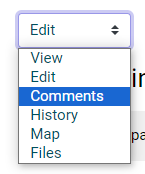
3. Enter your comment in the text-editor box provided and select Save changes 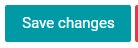 to post that comment on the page.
to post that comment on the page.
4. You can review your comment, and any other student's comment, by selecting the comments dropdown on any page. Comments will display the author, time of posting, and the content of the comment post:
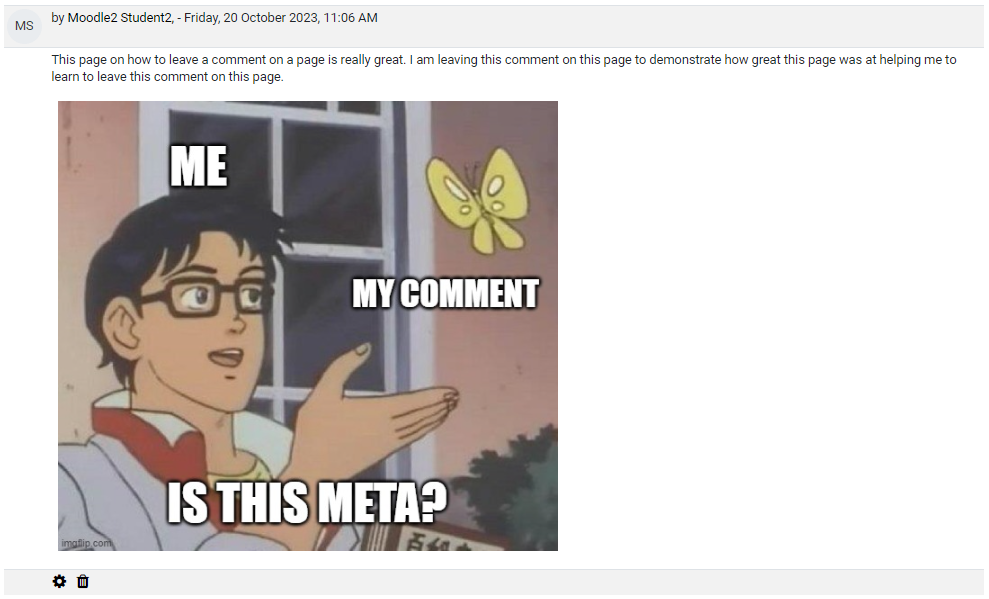
5. You can edit your own comment by selecting the edit gear icon in the bottom left corner.