Course: COTROnline Student Help Manual | COTROnline
-
Welcome to
College of the Rockies Online Student Help Manual
On this page you will find How-To guides to help you navigate the website and complete your course assignments. If you can't find the help you need here, please contact the COTR Online Help Desk for assistance:
Email: COTROnline@cotr.bc.ca
Microsoft Teams: @COTROnline
Office: Learning Commons, Room 120
Phone: 250-489-2751 ext. 3737
-
Instructions: Clicking on the section name will show / hide the section.
-
Getting Started: COTROnline
Directions for logging into www.COTROnline.ca, finding your course(s), navigating your dashboard, setting up technology, tips for online learning, and more.
-
Here you will find:
- Directions for logging into www.COTROnline.ca
- Directions for finding your course(s)
- Directions for navigating your dashboard
This book contains five chapters. Select the teal "Next" button
 to view the next chapter in the book.
to view the next chapter in the book.
-
-
Student Academic and Wellness Supports
Institutional contacts for assistance with research, writing, and student wellness. Quick guides on studying effectively, using the library, and writing papers and exams.
-
Communications: Messages & Discussion Forums
 For detailed instructions on setting up your Microsoft Teams and Outlook 365 accounts for your course communications, please refer to the Online Jumpstart video series, Getting Started with Technology, provided by IT Services.
For detailed instructions on setting up your Microsoft Teams and Outlook 365 accounts for your course communications, please refer to the Online Jumpstart video series, Getting Started with Technology, provided by IT Services. -
Assignments: Online Text, File Upload, & Video Upload
 You can view a list of all online submission assessments via your course dashboard. Some of your submissions may use the forum system, see our forums advice for more information.
You can view a list of all online submission assessments via your course dashboard. Some of your submissions may use the forum system, see our forums advice for more information.-
This book contains three sections:
-
IMPORTANT: Adding Kaltura files - if you get bumped out of COTROnline when uploading a video file to Kaltura, try a different browser.
-
-
Quizzes & Exams
 Quizzes can be used for a variety of purposes and involve different settings including the use of Respondus Lockdown Browser. Always check with your instructor about the requirements of your quiz activity.
Quizzes can be used for a variety of purposes and involve different settings including the use of Respondus Lockdown Browser. Always check with your instructor about the requirements of your quiz activity.Exam Register Blast is operated by Exam Services. You can contact them directly by email at exams@cotr.bc.ca or by phone at 250-489-2751 x3360.
-
Gradebook
 The course Gradebook is located under your Course Dashboard. In some cases, you may not be able to see grades in the gradebook until the assessment has been finalized by your instructor.
The course Gradebook is located under your Course Dashboard. In some cases, you may not be able to see grades in the gradebook until the assessment has been finalized by your instructor. -
Wikis & Other Collaboration Tools

Wikis (like Wikipedia) allow you to work with classmates and create mini-websites with single or multiple pages. Other collaboration tools like Databases, Glossaries, and Forums are used frequently to help students engage in an online setting.
-
MS Office and Other Technology
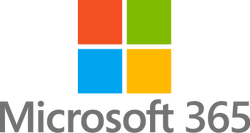 This section provides help for setting up your Office 365 Account and using MS Word, MS Powerpoint to complete assignments. Account and Software questions and issues should be directed to the Student IT Help Desk: studenthelp@cotr.bc.ca
This section provides help for setting up your Office 365 Account and using MS Word, MS Powerpoint to complete assignments. Account and Software questions and issues should be directed to the Student IT Help Desk: studenthelp@cotr.bc.ca-
Your COTR Network Account gets you automatic (free) access to all of LinkedIn Learning's video-based classes.
This book contains the first video in each of six core Microsoft Office 365 related LinkedIn Learning courses that will help you be successful at the College of the Rockies.
- Getting Started with Office 365 - Contains an introduction to the Office 365 Suite, logging into your account, downloading programs, and using sharepoint
- Office 365 Online - Contains introductions to using the online components of Office 365 including OneDrive, Word, Powerpoint, Excel, and Outlook.
- Word (Desktop) - focuses on more details regarding the desktop version of Microsoft Word
- PowerPoint (Desktop) - focuses on more details regarding the desktop version of Microsoft PowerPoint
- Excel (Desktop) - focuses on more details regarding the desktop version of Microsoft Excel
- Outlook (Desktop) - introduces the various Outlook email settings

